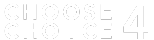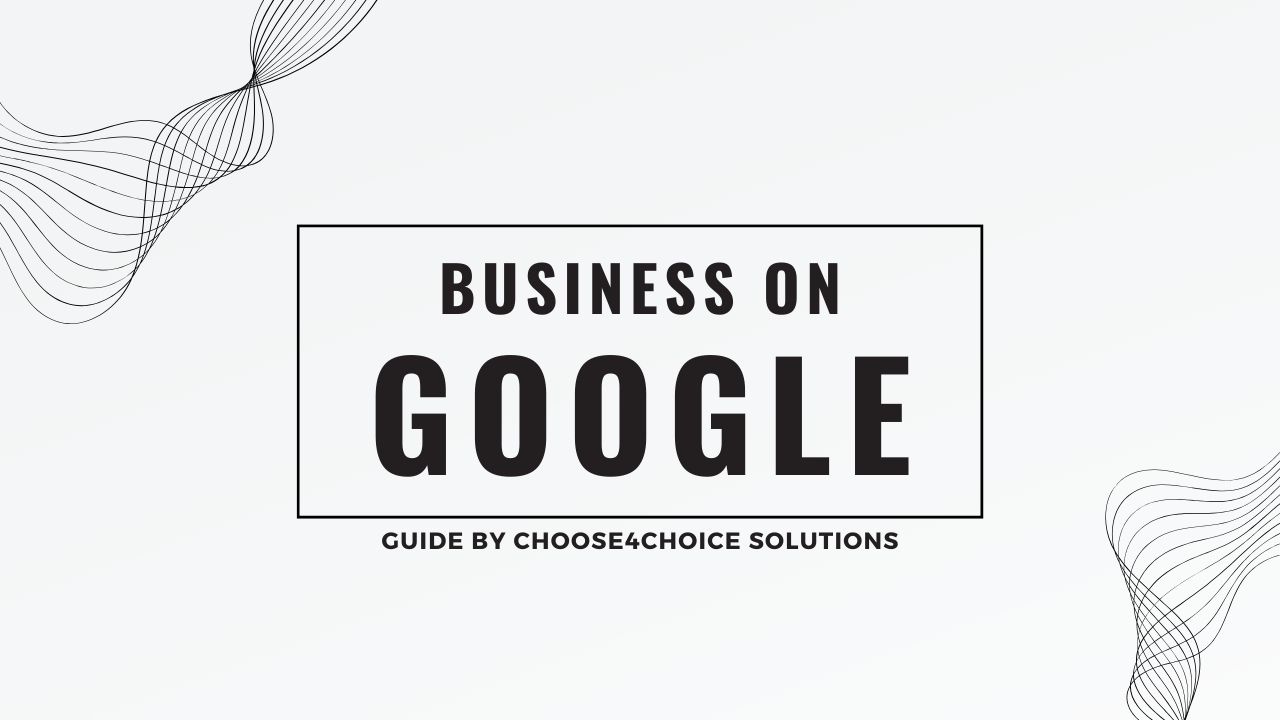How to Add Your Business to Google in Hyderabad for Free?
In today’s digital age, having your business listed on Google is crucial for visibility and customer access. For businesses in Hyderabad, being discoverable on Google can significantly boost your local reach and overall success. Here’s a step-by-step guide from Choose4Choice Solutions on how to add your business to Google in Hyderabad for free
Step 1: Sign in to Google My Business
First, visit the Google My Business (GMB) website and sign in with your Google account. If you don’t have a Google account, you’ll need to create one. This account will be your management hub for your business listing on Google.
Step 2: Add Your Business
Click on “Manage now” or “Start now” and enter your business name in the search box. If your business doesn’t appear in the dropdown menu, click on “Add your business to Google.” Then, enter your business name and category that best fits your business.
Step 3: Enter Your Location
Google will ask if you want to add a location customers can visit, like a store or office. If yes, enter your business address. You may also be asked to position a marker for your location on a map. If your business doesn’t have a physical location but offers services or deliveries in a specific area, you can list your service areas.
Step 4: Fill in Your Contact Information
Provide your business phone number and website URL so customers can reach you. If you don’t have a website, Google My Business offers a free website builder based on your information.
Step 5: Verification
To ensure the accuracy of your business information, Google requires verification. Most businesses verify by mail, where Google sends a postcard with a verification code to the address you provided. Follow the instructions on the postcard to verify your listing. Other verification methods include phone, email, or instant verification (if you’ve already verified your business’s website with Google Search Console).
Step 6: Customize Your Listing
Once verified, you can further customize your Google My Business listing. Add important details like your business hours, description, photos, and more. A complete, accurate, and engaging listing attracts more customers.
Step 7: Manage and Review Your Listing Regularly
Keep your business information up-to-date and respond to customer reviews. Regularly updating your listing and interacting with customers can improve your visibility and engagement.
Why List Your Business on Google?
- Boost Visibility: Your business becomes more discoverable to individuals searching for your products or services online.
- Engage with Customers: Respond to reviews, post updates, and answer questions to engage with your customers directly on Google.
- Gain Insights: Google My Business provides valuable insights into how customers search for your business, where they come from, and more.
Conclusion
Adding your business to Google in Hyderabad doesn’t just enhance your online presence; it connects you directly with your local customers and beyond. It’s a powerful, free tool to increase your visibility and engagement in the digital marketplace.
At Choose4Choice Solutions, we understand the importance of a strong online presence. We’re here to help businesses in Hyderabad thrive in the digital realm. For more tips, strategies, and digital marketing services, reach out to us. Let’s make your business shine online.